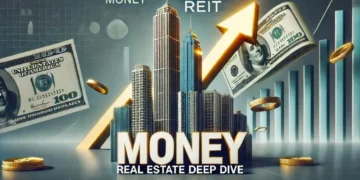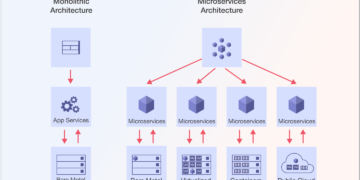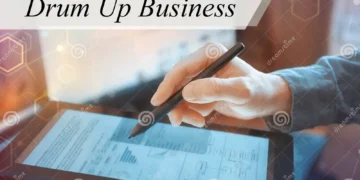In today’s fast-paced digital world, organizing information effectively has become crucial. Whether you’re a student, a professional, or a lifelong learner, having the right tools to manage your knowledge can make all the difference. Two popular applications that have gained significant traction in this space are Obsidian and Notion. Each offers unique features and functionalities, catering to different needs. In this article, we’ll explore the key aspects of Obsidian vs Notion, helping you decide which one might be the best fit for you.
What is Obsidian?
Obsidian is a powerful knowledge management tool designed primarily for personal knowledge management (PKM). It uses a Markdown-based system, allowing users to create and link notes effortlessly. Its main features include:
- Local Storage: Obsidian stores all your notes locally on your device, ensuring privacy and security.
- Graph View: This visual representation of your notes and their connections makes it easy to navigate through your ideas.
- Markdown Support: You can write notes using Markdown, a lightweight markup language that allows for easy formatting.
Key Features of Obsidian
- Bidirectional Linking: This feature allows you to create connections between notes, making it easier to find related content.
- Plugins and Customization: Users can extend Obsidian’s functionality with various plugins, tailoring the application to their specific needs.
- Community Support: A robust community surrounds Obsidian, providing users with resources, templates, and troubleshooting assistance.
What is Notion?
Notion is an all-in-one workspace designed for collaboration and project management. It combines note-taking, task management, and database functionalities into a single platform. Here are some of its notable features:
- Flexible Page Structure: Users can create pages that contain various elements, such as text, images, tables, and databases.
- Templates and Databases: Notion offers numerous templates for different use cases, making it easy to get started and manage projects.
- Collaboration Tools: Notion allows multiple users to work on the same page simultaneously, making it ideal for team projects.
Key Features of Notion
- Integration Capabilities: Notion integrates with various third-party applications, enhancing its usability.
- Customizable Workspaces: Users can design their workspaces to suit their preferences, adding personal touches to their projects.
- Rich Media Support: Notion supports various media types, including videos, images, and embeds, providing a comprehensive multimedia experience.
The Great Debate: Obsidian vs Notion
When it comes to choosing between Obsidian vs Notion, the decision often hinges on what you intend to achieve with the application. Below, we’ll break down the primary factors to consider in your decision-making process.
User Interface and Experience
Obsidian features a straightforward, minimalistic interface that focuses on text and linking notes. Users can customize their workspace using various themes and CSS styles, but the core functionality remains text-centric.
In contrast, Notion offers a more visually appealing and flexible interface. Its drag-and-drop functionality allows users to create complex layouts easily. However, the abundance of features can sometimes lead to a steeper learning curve for new users.
Purpose and Use Cases
- Obsidian is ideal for users focused on personal knowledge management, academic research, and writing. Its bidirectional linking and graph view help users see the relationships between notes, making it perfect for deep dives into complex topics.
- Notion, on the other hand, is better suited for team collaboration, project management, and general organization. Its ability to create databases, track tasks, and share workspaces makes it a versatile tool for various professional settings.
Storage and Accessibility
One of the standout features of Obsidian is its local storage. Your notes are stored on your device, which means you have full control over your data. This aspect enhances security and privacy, as your information isn’t stored in the cloud unless you choose to use Obsidian Sync.
Notion primarily operates in the cloud, making it accessible from any device with an internet connection. While this offers convenience, some users may have concerns about data privacy and the need for a reliable internet connection.
Pricing Structure
- Obsidian is free to use, with additional features available through a paid subscription for Obsidian Sync. This model allows users to decide if they want to pay for extra functionalities.
- Notion offers a free version with limitations on block storage and collaboration features. Paid plans are available for individuals and teams, providing more robust features and storage options.
Customization and Flexibility
Obsidian shines in its customization options. Users can install plugins to enhance functionality and personalize their experience. However, this flexibility may require some technical know-how, especially for those unfamiliar with Markdown or coding.
Notion also allows customization but focuses more on layout and design. Users can create aesthetically pleasing pages without needing technical skills, making it accessible for everyone.
Comparing Key Features: Obsidian vs Notion
| Feature | Obsidian | Notion |
|---|---|---|
| Storage | Local storage (device-based) | Cloud storage |
| User Interface | Minimalistic, text-focused | Visually rich, drag-and-drop |
| Linking | Bidirectional linking | Basic linking |
| Customization | Extensive (plugins, themes) | Layout and design customization |
| Collaboration | Limited (primarily for individuals) | Strong collaboration tools |
| Pricing | Free with optional paid features | Free with paid plans |
| Media Support | Text and Markdown | Rich media (videos, images, embeds) |
| Best For | Personal knowledge management | Team collaboration and project management |
Pros and Cons of Obsidian vs Notion
Obsidian
Pros:
- Data Privacy: Local storage ensures your data remains private.
- Powerful Linking: Excellent for building interconnected notes.
- Customization: A vast array of plugins for personalization.
Cons:
- Steeper Learning Curve: Requires some technical understanding, especially for advanced features.
- Limited Collaboration: Primarily designed for individual use, with limited options for teamwork.
Notion
Pros:
- All-in-One Tool: Combines notes, tasks, and databases in one platform.
- User-Friendly: Intuitive interface that is easy for beginners.
- Strong Collaboration: Ideal for teams and group projects.
Cons:
- Cloud-Based: Relies on internet access, which may raise concerns for some users.
- Limited Free Version: The free version has restrictions that may not meet all users’ needs.
Making Your Decision: Obsidian vs Notion
Deciding between Obsidian vs Notion ultimately comes down to your specific needs. Here are some guiding questions to help you choose:
- What is your primary purpose? If you’re focused on personal knowledge management, Obsidian might be the better choice. If you need a tool for collaboration and project management, Notion is likely more suitable.
- How do you prefer to store your data? If data privacy is your top concern, Obsidian’s local storage is a significant advantage. If you prioritize accessibility across devices, Notion’s cloud-based approach will serve you better.
- What’s your comfort level with technology? If you enjoy tinkering and customizing your tools, Obsidian offers extensive options. If you prefer a straightforward, out-of-the-box solution, Notion’s user-friendly interface will be more appealing.
Conclusion: Which Tool is Right for You?
In the battle of Obsidian vs Notion, both tools have unique strengths that cater to different types of users. Obsidian excels in personal knowledge management and data privacy, making it an excellent choice for individuals focused on deep learning and research. Meanwhile, Notion shines in team collaboration and project management, providing a versatile platform for diverse organizational needs.
Ultimately, the best choice depends on your specific requirements, preferences, and workflows. By understanding the strengths and weaknesses of each application, you can make an informed decision that enhances your productivity and knowledge management experience. So, whether you lean towards Obsidian or Notion, you’re sure to find a powerful tool that meets your needs.