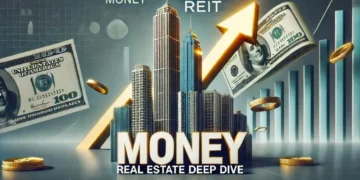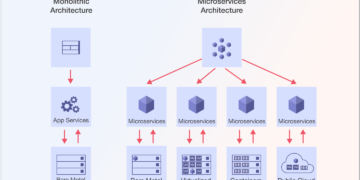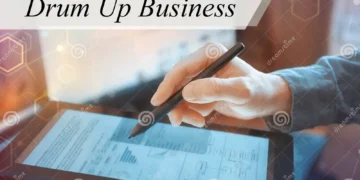With the advancement of smartphone technology, location tracking has become an integral part of daily life. iPhone location history is a feature that allows Apple devices to keep track of places you have visited, enabling various functionalities like personalized suggestions, location-based reminders, and improved navigation. However, many users are unaware of how this feature works, how to access it, and how to manage or delete their location history for privacy concerns.
In this article, we will delve deep into iPhone location history, its benefits, how to find and manage it, and ways to enhance privacy while using location services.
What is iPhone Location History?
iPhone location history is a feature built into iOS that records the locations you frequently visit. This data is stored locally on your device and is used to provide useful insights such as:
- Improved Maps and navigation suggestions
- Personalized recommendations from Apple services like Siri and Photos
- Location-based automation for HomeKit and reminders
- Enhanced accuracy in weather forecasts
While Apple emphasizes that this information is encrypted and not shared with third parties, many users may want to review or delete their stored location history for privacy reasons.
How to Access iPhone Location History
If you want to view your iPhone location history, follow these steps:
- Open Settings on your iPhone.
- Scroll down and tap on Privacy & Security.
- Tap on Location Services.
- Scroll down and select System Services.
- Look for Significant Locations and tap on it.
- Authenticate using Face ID, Touch ID, or your passcode.
- Here, you will see a list of locations you have visited along with timestamps.
You can tap on individual entries to see a detailed map view of where you’ve been.
Managing and Deleting iPhone Location History
If you are concerned about privacy and want to manage or delete your iPhone location history, here are the steps you need to follow:
How to Delete iPhone Location History
- Follow the steps mentioned above to access Significant Locations.
- Scroll to the bottom and tap Clear History.
- Confirm your action to erase all stored location data.
How to Disable iPhone Location History
To prevent your iPhone from continuing to log your locations, follow these steps:
- Open Settings.
- Go to Privacy & Security > Location Services.
- Scroll down and tap System Services.
- Tap Significant Locations.
- Toggle off the switch for Significant Locations.
Disabling this setting will stop your iPhone from keeping track of the places you visit frequently.
How Apple Uses iPhone Location History

Apple claims that iPhone location history is used to enhance the user experience rather than to track individuals. Here are some of the key ways Apple utilizes this data:
- Siri Suggestions: Helps Siri provide relevant location-based recommendations, such as reminding you to call someone when you arrive home.
- Traffic Predictions: Improves Apple Maps by offering more accurate traffic and estimated travel times based on common routes.
- Photo Memories: Helps Apple Photos group images into location-based memories for a personalized experience.
- HomeKit Automation: Allows location-based automation for smart home devices.
Since this data is stored locally on your device and encrypted, even Apple cannot access it. However, users should remain cautious about who has access to their phone and what permissions they grant to apps.
Privacy Concerns and Security Measures
Even though Apple has strong privacy policies, users may still have concerns regarding iPhone location history. Here are some tips to enhance your privacy:
Restrict App Permissions
Some apps request access to your location for various reasons. To manage this:
- Go to Settings > Privacy & Security > Location Services.
- Scroll through the list of apps and adjust location access settings:
- Never: The app cannot access your location.
- Ask Next Time: The app will prompt you for permission each time.
- While Using the App: The app can use location only when open.
- Always: The app has continuous access to your location.
Use Location Services Wisely
Disabling unnecessary location tracking can improve privacy and battery life. Consider turning off location tracking for apps that do not require it.
Enable Two-Factor Authentication
To prevent unauthorized access to your location data, enable two-factor authentication (2FA) on your Apple ID:
- Go to Settings.
- Tap your Apple ID > Password & Security.
- Enable Two-Factor Authentication.
This ensures that even if someone gains access to your Apple ID, they won’t be able to retrieve your location history without verification.
Alternatives to iPhone Location History for Tracking
If you frequently rely on iPhone location history for tracking purposes but want more control over your data, consider these alternatives:
- Google Maps Timeline: If you use Google Maps, you can enable the Timeline feature to track your past locations.
- Find My iPhone: Useful for locating lost devices or tracking family members with their permission.
- Third-Party Apps: Apps like Life360 and FamiSafe provide advanced location-tracking features for families and businesses.
Each alternative has its privacy policies, so be sure to review them before enabling location tracking.
Conclusion
iPhone location history is a useful feature designed to enhance navigation, reminders, and personalized recommendations. While Apple ensures that location data remains secure and encrypted, users need to be aware of how their location is tracked and stored.
By regularly reviewing and managing iPhone location history, adjusting app permissions, and using privacy settings wisely, users can maintain better control over their data. Whether you choose to utilize this feature or disable it entirely, understanding how it works allows you to make informed decisions about your digital privacy.
Ultimately, being proactive in managing location history ensures a balance between convenience and security, allowing you to enjoy the best of both worlds with your iPhone.