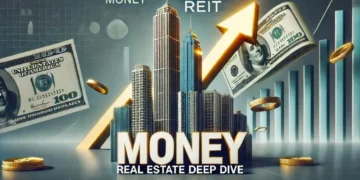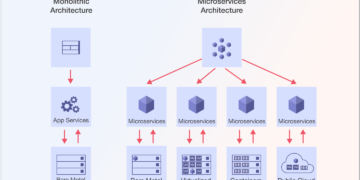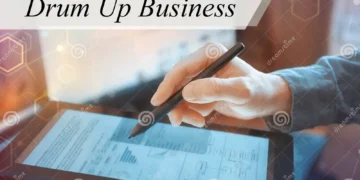When it comes to high-definition video quality, two terms often come up: 1080p and 4K. Both represent different levels of resolution in digital video, but they have distinct differences that can significantly affect your viewing experience. Whether you are upgrading your TV, buying a new streaming device, or even choosing the best resolution for gaming or content creation, understanding the key differences between 1080p and 4k is essential.
In this article, we’ll explore what these resolutions mean, how they compare in terms of visual quality, performance, and use cases, and help you decide which one is right for your needs.
What is 1080p?
Before diving into the 1080p vs 4K debate, it’s crucial to understand what 1080p means. The “p” in 1080p stands for “progressive scan,” which means that each frame of video is drawn sequentially from top to bottom. This resolution is often referred to as Full HD (FHD) and is the most common standard for high-definition television and streaming.
1080p resolution is composed of 1920 horizontal pixels and 1080 vertical pixels, giving a total of approximately 2 million pixels. This resolution was a significant upgrade over previous standards like 720p, providing clearer and sharper images. Today, 1080p is still widely used, especially for everyday television watching, gaming, and video streaming services like Netflix, YouTube, and Hulu.
Benefits of 1080p

- Affordable: 1080p devices, including TVs, monitors, and projectors, are generally less expensive than their 4K counterparts.
- Broad Compatibility: Content in 1080p is widely available across various platforms.
- Performance: 1080p requires less processing power compared to 4K, making it ideal for lower-end devices.
What is 4K?
4K, also known as Ultra HD (UHD), represents a significant leap forward in resolution. The term “4K” refers to a resolution of 3840 x 2160 pixels, totaling over 8 million pixels—four times the number of pixels in 1080p. This means that 4K offers much sharper and more detailed images, especially noticeable on larger screens.
The adoption of 4K has increased significantly in recent years, with content such as movies, sports, video games, and streaming platforms like Amazon Prime Video, Netflix, and YouTube offering a growing library of 4K titles.
Benefits of 4K
- Stunning Visual Quality: The sheer pixel density of 4K makes images incredibly sharp and detailed, offering a more immersive experience.
- Future-Proofing: As more content and devices support 4K, it ensures you stay ahead of the technology curve.
- Ideal for Large Screens: If you have a large-screen TV or monitor, 4K can offer better picture quality and prevent pixelation on big displays.
1080p vs 4K: Visual Quality Comparison
The most noticeable difference when comparing 1080p vs 4K is the level of detail and sharpness in the image. While 1080p provides a clear image, 4K delivers a far more refined and crisp picture. Let’s break it down:
Clarity and Detail
In 1080p, you get a resolution of 1920 x 1080 pixels. On a standard-sized TV or monitor, this provides excellent clarity. However, on larger screens (such as those over 55 inches), 1080p can begin to show some pixelation, especially when you sit closer to the screen.
On the other hand, 4K offers 3840 x 2160 pixels, providing four times the pixel count of 1080p. This higher resolution results in crisper, more detailed images, making 4K ideal for large screens. You’ll notice improved depth, textures, and sharper edges in the picture.
Color Accuracy and HDR
4K content often comes with High Dynamic Range (HDR) support, which enhances the color accuracy and contrast of the image. 1080p can also support HDR, but the improved resolution of 4K allows HDR to truly shine, providing a richer visual experience with more vibrant colors and better contrast.
1080p vs 4K: Performance and Hardware Requirements
Hardware Demands
One of the major differences between 1080p vs 4K is the demand on hardware. Running content in 4K requires significantly more processing power, both in terms of the display and the source device.
- 1080p can be easily streamed, played, and rendered on most devices, including older TVs, budget monitors, and lower-end gaming consoles.
- 4K, however, demands more from the CPU, GPU, and bandwidth. A 4K display requires a device capable of outputting that resolution (e.g., a 4K TV, 4K gaming console, or 4K-capable streaming device). Additionally, to stream 4K content, a fast internet connection is essential (generally, 25 Mbps or higher).
Gaming Experience
For gaming, 1080p has traditionally been the go-to resolution, offering smooth performance on most devices, even on budget PCs or gaming consoles. However, 4K gaming requires a high-performance graphics card (e.g., Nvidia RTX series or AMD Radeon RX series) and a capable 4K monitor.
4K gaming offers significantly more detailed visuals, but it comes at the cost of higher system requirements. For gamers with high-end PCs or next-gen consoles like the PlayStation 5 or Xbox Series X, 4K gaming provides a more immersive experience. However, this also means that frame rates might be lower compared to 1080p, depending on the hardware.
1080p vs 4K: Content Availability
While the resolution is a critical factor, the availability of content in 1080p vs 4K also plays a big role in deciding which one to choose.
Streaming Services
Both 1080p and 4K content are available on major streaming platforms like Netflix, Amazon Prime Video, Disney+, and YouTube. However, the proportion of content available in 4K is still lower than 1080p.
- 1080p content is available in virtually every streaming library, making it highly accessible.
- 4K content, although growing rapidly, may require a more specific plan (e.g., a premium subscription on streaming platforms like Netflix) and better internet speeds for smooth playback.
Physical Media
When it comes to physical media like Blu-ray discs, 4K Ultra HD Blu-ray has become the new standard for high-definition movies, offering superior quality compared to standard 1080p Blu-rays. If you’re a home theater enthusiast, this is another reason why 4K is gaining traction.
1080p vs 4K: Price Considerations
When deciding between 1080p vs 4K, cost is an important factor to consider. 1080p devices, including TVs, projectors, and monitors, are generally less expensive than their 4K counterparts. 4K technology, although becoming more affordable, still tends to carry a premium price, especially for larger screen sizes or high-end models.
However, if you are willing to invest in the latest tech, the price difference is gradually decreasing, and you can now find relatively affordable 4K TVs in the market.
1080p vs 4K: Conclusion
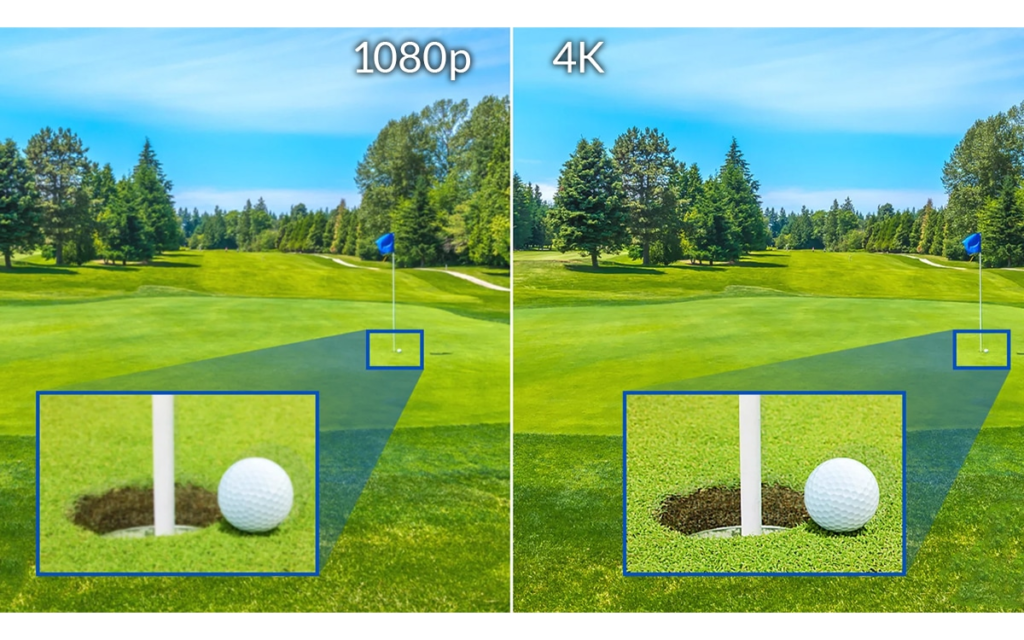
In the battle of 1080p vs 4K, there’s no definitive answer that fits every use case. 1080p is still a solid choice for everyday viewing, gaming, and streaming, offering a more affordable and widely compatible experience. However, 4K offers superior resolution, stunning detail, and future-proofing benefits, especially for large screens, home theater setups, and 4K gaming.
Ultimately, the choice between 1080p vs 4K comes down to your personal preferences, budget, and the type of content you consume. If you’re upgrading to a large-screen TV or looking for the best visual experience, 4K is worth considering. But if you’re looking for a cost-effective option that offers great quality, 1080p still remains an excellent choice.
Whether you choose 1080p or 4K, both options bring high-quality visuals to your screen. The key is to choose what best fits your needs and viewing habits.